Step: 1
Getting started
Step: 2
Download Zoom & Install it

Step: 3
Meeting ID/ Display/ Profile Name
- Enter meeting ID, which is given by us.
- ECHO naming convention: Name/ organisation/ city or state Eg. Roopa Hariprasad, NICPR, Noida
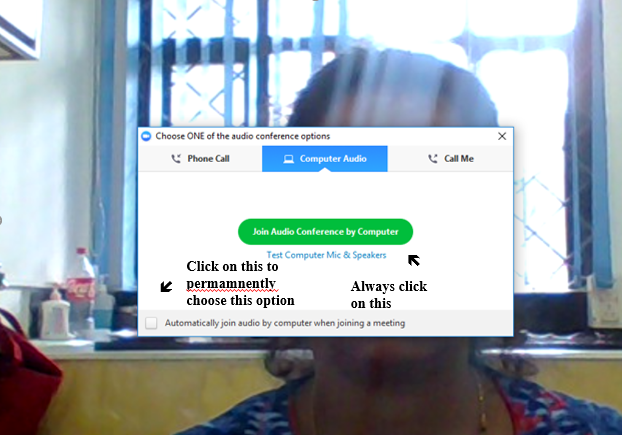
Step: 4
When session is on… mute yourself!
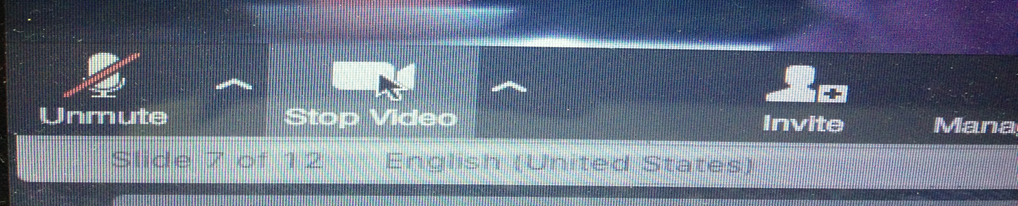
Zoom features: These are the zoom features.
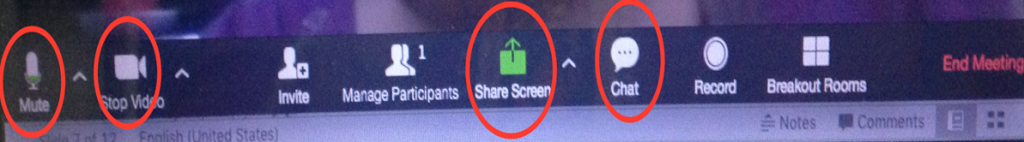
Raise hands: When you want to ask any question, then you have to raise hand either physically or electronically by zoom features.
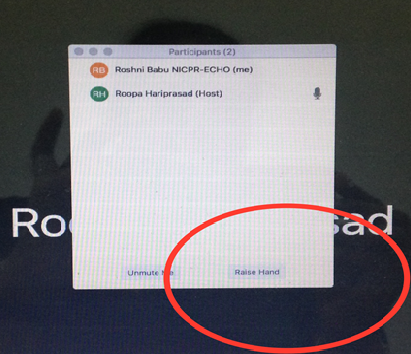
Chat: If you want ask any query, then you have to write your query in chat.
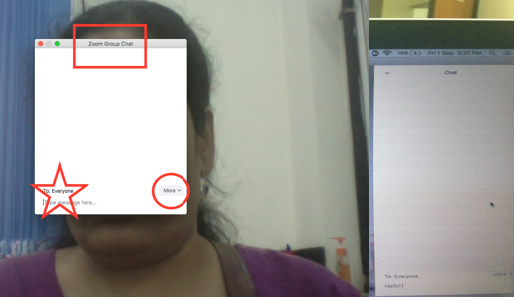
ECHO Etiquettes: Web conferencing
- Test the equipment well before the video conference
- Sign in a few minutes before the session time, so that the session can begin on time
- Sign in using the ECHO format: Your name/ Institute or organisation/Location (city/ state)
- Please mute yourself as soon as you sign in. Unmute before you speak
- When requested, please introduce yourself by name, your organization/ institute, designation and location (city/ state)
- No patient identifiers to be used anywhere during the session or while presenting your cases
- Please be aware of inadvertent disclosure of protected health information (PHI) at all times
- Value the time and effort the experts are putting in to present the didactics
- Use in-built chat function in order to convey a pressing issue to the hub or each other
ECHO Etiquettes: General
- Make eye contact with the camera when you are speaking
- Speak clearly and in a conversational tone
- Do not make extraneous noise, like typing on a keyboard or rustling of papers
- Wear appropriate clothes, as you are seen by everyone during the session (if video is on)
- Please do not drive and attend the session
- Please do not nap while attending the session. It puts down the morale of all other learners in the session.
- Limit body movement and broad gestures, particularly if you are signing in through a mobile app. Do not walk/ run/ move from place to place while attending the session. They can be very visually distracting in a video conferencing set up
- Excuse yourself and leave the room if you need to have a side conversation or take a phone call and MUTE.
- Never criticize a person’s ideas, even when they are wrong or use sarcasm or ironic humor. It doesn’t translate well
- Do not talk over other people. If someone is speaking, let them finish, or signal your wish to talk to the facilitator by raising your hands and wait to be asked to talk
- Do not engage in side conversations during the session

NICPR-ECHO sessions:
- One hour ( 3 to 4 pm)
- Didactics by expert 20 to 30 min
- Case presentations (2 cases from participants) Format for case presentation will be shared (no patient identifiers)
- Resource materials will be shared after each session along with PPT of that day
- Eligibility for certificate
- At-least 10 sessions attendance (out of 14)
- One case presentation (in either cervical, breast or oral cancer screening)
- 80% in aggregate, in weekly quizzes
